Since most hiring managers and recruiters already use LinkedIn, having a LinkedIn URL on your resume will help you find a job faster.
Viewing someone’s LinkedIn profile is a quick and easy way to learn about their career history. That’s why most recruiters prefer to see candidates’ LinkedIn profile URLs on their resumes.
By the end of this article, you’ll understand what a LinkedIn URL is, how to create your custom LinkedIn URL, and where to put it on your resume in order to maximize your job winning opportunities.
So let’s get started!
What is a LinkedIn URL?
Your LinkedIn URL is a simple web address that allows recruiters to go straight to your online profile without having to sift through profiles of people with similar names.
When you create a LinkedIn profile, LinkedIn assigns a default URL to your profile.
However, many people are unaware that this URL can be customized.
The default LinkedIn URL is a little messed up and contains so many numbers. However, you can personalize your LinkedIn URL by including your first and last name, which will make it look more clean and simple.
This will also look much better on your resume as it looks more professional.

Is it necessary to include LinkedIn on resume?
To find the right people for organizations, all recruiters use social media. LinkedIn, as we all know, is the largest professional network for job search and job offers. As a result, including a link to your well-maintained LinkedIn profile will be more beneficial to recruiters in learning more about you than including an additional phone number and detailed address of residence.
A recent study also revealed that the majority of employers prefer not to contact applicants who do not have an online profile. Therefore, don’t give them any reason to reject you from the job competition. You must put your LinkedIn profile URL on your resume if you are trying to obtain a professional job in 2022.
When including your LinkedIn URL on your resume, please ensure that your LinkedIn profile is up to date.
How to customize your LinkedIn URL to put on your resume?
A bad LinkedIn URL will looks something like this:
Wrong
www.linkedin.com/in/jacob-smith-js234jd34ih
This is not something you want to put on your resume. The right way to include your LinkedIn URL to your resume is:
Right
www.linkedin.com/in/jacob-smith
Therefore, follow these steps to get a customized LinkedIn URL to put on your resume.
01. Go to your LinkedIn profile. Then navigate to the top right corner and click on Edit public profile & URL.

02. In the top right corner, it says Edit your custom URL. Click on the pencil icon to the right of your default URL.
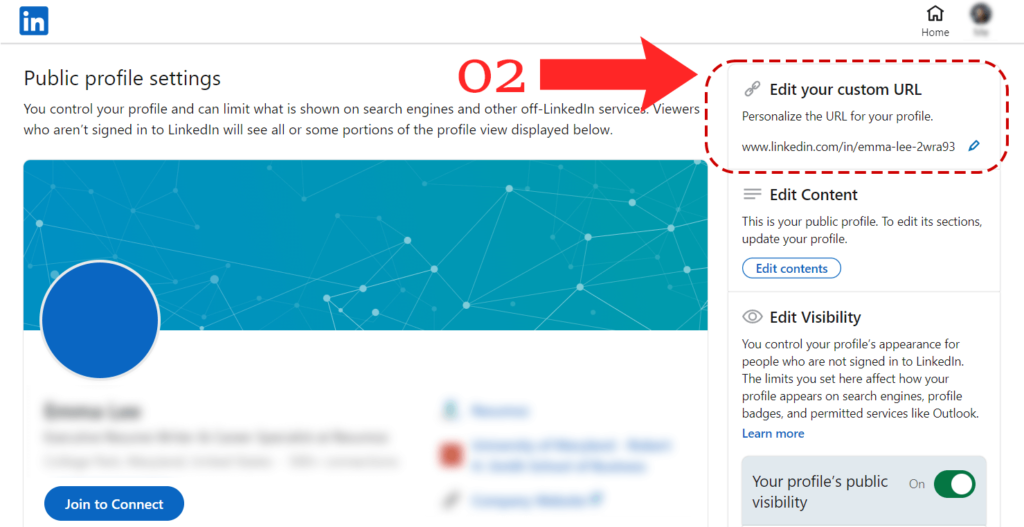
This will allow you to customize the link to your LinkedIn profile. The best practice is to only use your first and last name. If the name is already in use, LinkedIn will let you know. If it’s already taken, consider adding your middle name or initials, or perhaps a number after your name. You must, however, ensure that the URL is simple and easy to remember.
03. Finally click on the Save button.

04. Congratulations! Now you have your very own personalized LinkedIn URL.

If you’re using the LinkedIn mobile app, customize your URL in this way:
01. Tap your profile image next to the search bar.
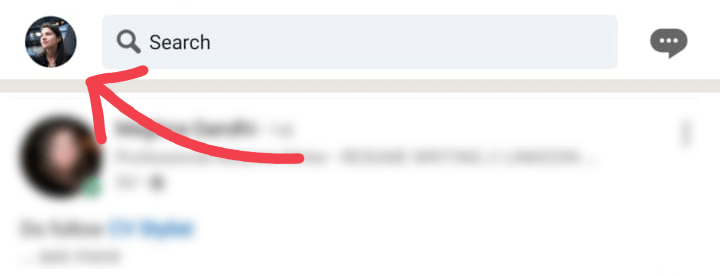
02. Click on View Profile.
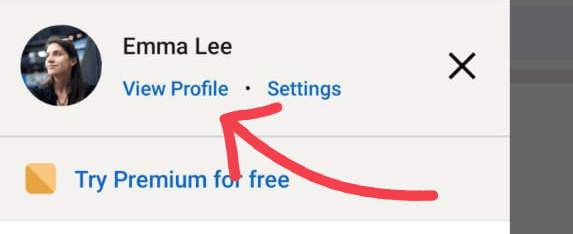
03. Click the pencil icon at the right corner.

04. Select Edit contact info in the contact info section.

05. Click on the Profile URL.
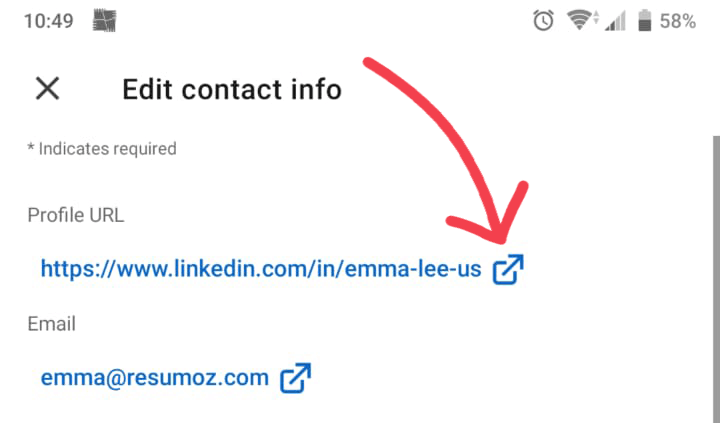
06. You will be redirected to the Public profile settings page. Click the edit icon (pencil) in the Edit your custom URL section.

07. Enter your preferred URL here and click Save.

Where to put the LinkedIn URL on your resume?
The best place to include a link to your LinkedIn profile is the contact information section of your resume or the resume header section. You can place your LinkedIn URL near to your email address, phone number, and near to other social networks links.
You can also use your LinkedIn URL in your cover letter and email signature as well.
However, keep in mind that you are not posting the link just to post the link. Insert the link so that recruiters can follow it. So keep in mind that your profile should be completely filled with up-to-date details.
See the sample resume given below to get an idea how to reference LinkedIn URL on a resume.

Do I need to add the LinkedIn icon before the LinkedIn URL?
It may vary depending on the resume template you are using and according to your preferences. If you use the LinkedIn icon before adding a LinkedIn URL to your resume, you will be able to get more attention from recruiters.
However, one of the mistakes that many people make when entering a LinkedIn URL into a resume is to make a hyperlink to the LinkedIn icon without showcasing the URL as a text. It’s a bad resume practice.
Because if a hiring manager prints your resume on paper and then checks it, the hiring manager will not be able to find your profile simply because you have the LinkedIn icon. You must specify your LinkedIn URL using a clear resume font for the hiring managers to access your LinkedIn account without any trouble.

When should you remove your LinkedIn URL from your resume?
Including a link to a bad LinkedIn profile which is not optimized well, will do more harm than good for your job search. So following are some situations where you shouldn’t add your LinkedIn profile on the resume.
01. If your LinkedIn profile is not up to date
You must keep your LinkedIn profile updated with your most recent professional information. It’s not a good idea to make the hiring manager wonder why your resume’s information doesn’t align with your LinkedIn profile.
Even if you have sufficient experience, a LinkedIn profile that only contains information from your older jobs will be harmful to your job search.
02. If your LinkedIn profile is unprofessional
No matter how professional your resume is, if your online presence is unprofessional. Therefore, before inserting the LinkedIn URL into your resume, make sure that you maintain it professionally. There are several things you can do to create a professional LinkedIn profile.
- If your profile photo is more than a few years old, update it with a professional headshot.
- Insert an impressive and a professional job title (eg: Certified Professional Resume Writer).
- Update your summary with some personal insights about yourself by including your career goals and achievements.
- Share and post professional updates often which are relevant to your job field.
- Add your relevant skills and get endorsements for them.
- Get recommendations from other professionals. This will boost your credibility to your future employers.
Add your LinkedIn URL to your email signature as well..
In general, when you apply for a job, you will send an email to your prospective employer with your resume attached. If you include the LinkedIn URL in your email signature, your prospective employer can access your LinkedIn profile without even looking at your resume.
Here’s how an email signature will look after entering a LinkedIn URL.
Emma Lee
emmalee@resumoz.com
(555) 666 7788
linkedin.com/in/emma-lee-us/
What Should Your LinkedIn Profile Contain?
Professional photograph
Make sure to include a professional photograph in your LinkedIn profile. The absence of a photo indicates that your profile is incomplete. Complete profiles are more likely to appear in search results, giving them an advantage over incomplete profiles.
Headline
Like your resume headline, your LinkedIn Headline should be a short phrase that summarizes who you are as a professional.
Summary
Include a professional summary, where you can list your strengths, experiences, and accomplishments. This is what will catch a recruiter’s eye as they read through your profile.
Recommendations
Job seekers should try to add a variety of recommendations to their LinkedIn profile to demonstrate that their peers and colleagues value and respect their work. So go ahead and ask your coworkers, clients, professors, seniors, and subordinates for any recommendations if they have.
Skills
Make a list of your skills and try to gain endorsements from your connections.
Final thoughts
Employers value candidates who have an online presence. A LinkedIn profile is the best way to demonstrate your online presence. LinkedIn on your resume is a great way to catch recruiters’ attention and give them a better understanding of who you are as a professional.
Therefore, make sure your LinkedIn profile is up to date and offers more than just the information from your resume. If you’re not sure how to optimize your LinkedIn profile, refer this article: How to optimize your LinkedIn profile
Remember always to personalize your LinkedIn profile URL and insert it on your resume. You can also include your personalized LinkedIn URL in your cover letter as well.

