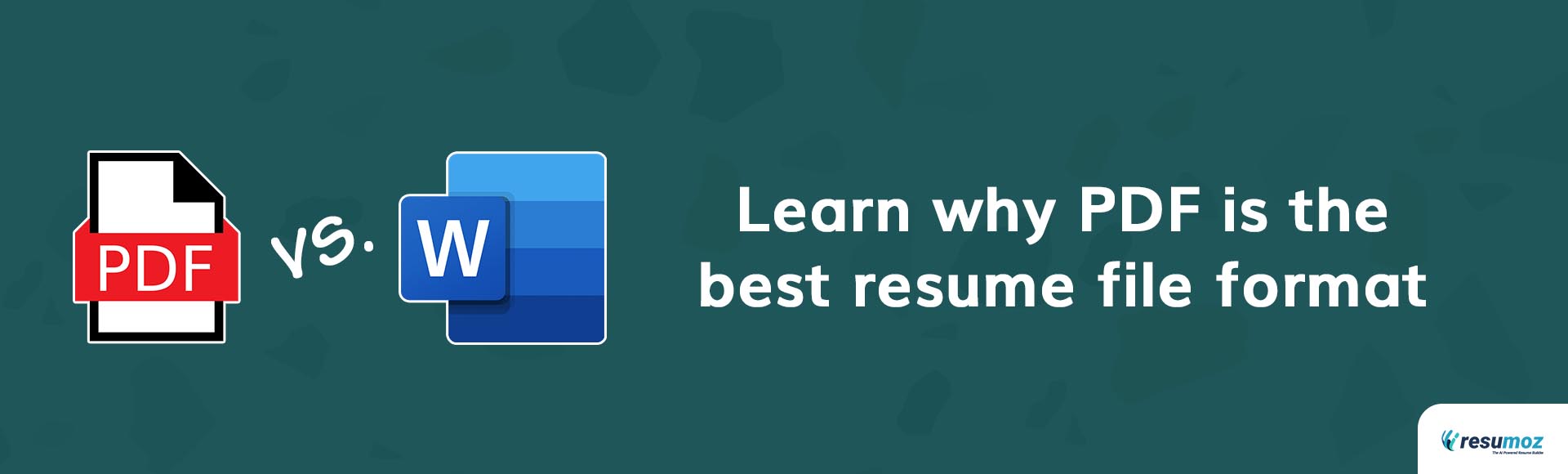It’s the high time to click the SAVE button if your resume is done just the way you want it. But the next problem you will encounter is that what’s the best file format to save your resume?
Have you ever considered those letters after the dot in the name of your resume file? This is something you probably don’t consider when saving your resume, but if the recruiters can’t open your resume with their software or if the ATS can’t read your resume, they won’t consider your resume for the job. That means these letters have a big deal in your job search.
Hiring managers should be able to easily process your resume. Therefore, the file format of your resume will be a decisive factor in your job competition.
If you continue to read this article you will know what is the best file type to save your resume and when to change the resume file type that you are sending.
Whatever we say in this article, there is one general exception to consider when saving your resume.
Save your resume as specified in the job description
If the job posting states, “Please send your resume as a PDF attachment to hiring@resumoz.com,” you must honor their request and send your resume in the format they specify. Some employers may also ask job applicants to submit resumes in WORD format.
In most job advertisements the resume file type approved by the employers lists as above and you can easily identify it by carefully reading the job description.
But in cases if the job advertisement does not mention about the resume file format what you could do? Let’s discover!
Most common resume file formats
•
PDF resumes
•
Microsoft Word (.doc / .docx)
•
TXT file
•
HTML
•
Hard Copy
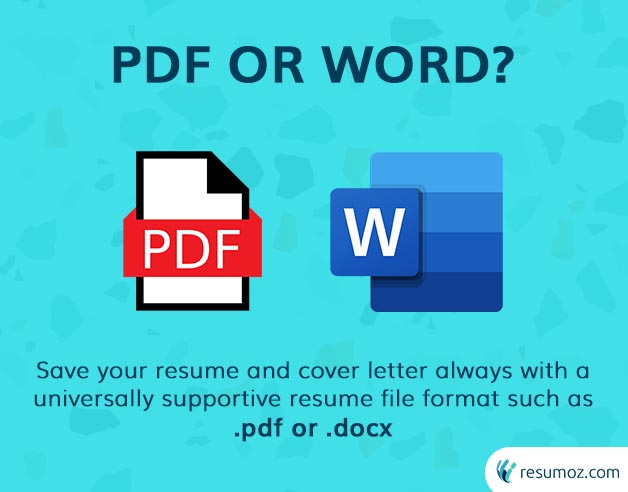
How to choose the best resume file format?
Different resume formats have different kinds of benefits and drawbacks. As a result, you must choose the optimum file format in each scenario.
So, before deciding on a resume file format, it’s important to understand the advantages and disadvantages of each of these file formats independently.
PDF File Format
This is the most common resume file type and one of the most safest. If you want your employer to see your resume as the exact way you send it, we can recommend you the PDF file format. This is because after you upload your resume as a PDF file, no one can modify or alter it. Also PDF is the best if you need your resume to look more professional and clean.
Another unique feature of PDFs is that employers don’t need any dedicated software to open the document. Even recruiters prefer this file type because they can open and test your resume with the web browser they use on a daily basis.
Some outdated software may not be able to open the PDF. But it’s not a big deal as now it’s possible to open a PDF document with any of the following web browsers.
- Internet Explorer
- Microsoft Edge
- Mozilla Firefox
- Google Chrome
- Safari
- Opera
- Safari on iOS
- Opera Mini
Another factor that proves PDFs are highly secure is that they don’t support sending any malware or viruses with them. So due to the ability to eliminate virus risk, employers always recommend PDF as the preferred resume format through the job description.
This format has almost no cons. The downside is that some applicant tracking systems don’t support PDF files. But this is not a big problem as the latest ATS software currently in use has the PDF compatibility.
There are some PDF files that are formatted as an image format and then converted to PDF. These are not ATS friendly at all. Because most ATS software cannot scan the text characters in images and graphics.
How to save your Word document as a PDF?
- File > Save As.
- Select PDF from the format drop-down menu and click the SAVE button.
How to save a Google Doc as a PDF?
- File > Download > PDF Document (.pdf)
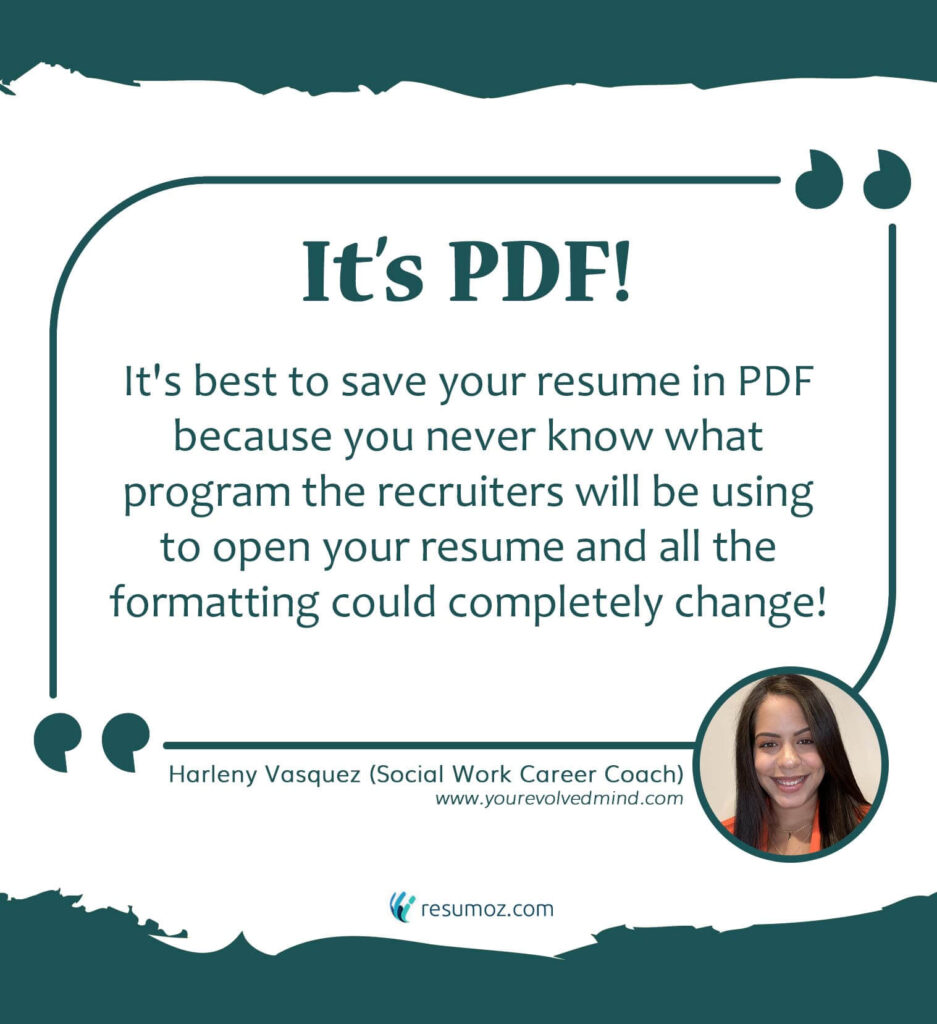
Word Doc (.DOC / .DOCX)
Everyone has Word software. If there is someone who doesn’t have one, it is very rare to meet such people.
There are different software available to create resumes in .doc or .docx files such as:
•
Microsoft Word
•
Google Docs
•
Apache OpenOffice Writer
•
LibreOffice Writer
•
WPS Office Writer
A Word document is a file type that is very easy for you to edit. The easiest way to create a resume for a tech unsavvy person is to create a resume using Word. Simply, a Word document is better suited for better organizing your resume than a simple text file.
There is an opinion that Word is the safest format to submit a resume. You know why?
- Some surveys have confirmed that recruiters prefer to have resumes in Word format rather than PDFs.
- Word is the most compatible resume file format with the application tracking systems. So the resumes in .doc or .docx file types could be easily screened by the ATS.
- Can be opened by many computer software programs or any devices.
- Works well with simple resumes without many design elements.
However, there are some disadvantages of this file type as well.
If the employers try to open the resume with software other than the program you used to create the Word document, the format of your resume will be seriously messed up. Also the fonts, margins and other design elements could appear differently because of the recruiters’ computer settings or the version of Word they are using to view your resume.
In addition, some information on your resume may be intentionally or unintentionally altered or deleted by another party.
Fortunately, even if your resume is made via Word, it allows you to save your document in PDF format.
How to save a Google Doc as a Word file?
- File > Download > Word Document (.docx)
Plain Text File (.TXT)
This format is also known as ASCII resume. It has no special formatting such as colors, lines, graphics, multiple columns, or photographs etc.
In some cases, employers may even request your resume as a text file. You should not be afraid of this at all. If they require a text version of your resume, all you have to do is create your resume as a text file using a notepad (A notepad software comes by default on any computer).
Not only that but also if you are applying directly for a job through a job board, you will need to post your resume in the form of a text format. Also creating plain text resumes saves you a lot of time and extra effort.
But before creating your resume through a notepad, be sure to read the job description carefully to get a clear idea of the resume format required by the employer. Some may need a Microsoft Word document, some may need a Word document attached with the text file, and some others may ask you to paste the resume text directly into the email body.
Even though .TXT resumes are not visually appealing, it helps employers to place the resume easily into a searchable database.
If you are building your resume as a text file, there are some best practices you should follow.
- When listing work experience, use an asterisk sign or hyphen mark instead of bullet points.
- Apply all caps to each resume subheading. So that they will stand out. For example:
- WORK EXPERIENCE
- EDUCATION
- Make sure you have enough spacing between all sections for easy readability.
- Use characters only on your keyboard.
- Keep the default font-size as it is.
- Use a series of dashes to separate each section.
If you don’t know how to create a plain text resume, the below resume template will be helpful for you to create your resume in no time.
Plain text resume template
[First Name and Last Name]
Research Assistant
[Phone Number]
[Location]
[Email Address]
[LinkedIn URL]
SUMMARY
[Mention your job-related experience, related educational qualifications, key skills, and a brief description of your major job accomplishments in your previous positions]
WORK EXPERIENCE
[Job Title, Company, Location, Dates of Employment]
– Describe your job responsibilities as accomplishments
– Quantify your achievements
– Always start with an action verb – Try to use keywords from the job advertisement – List your job experiences reverse-chronologically
EDUCATION
[College Name, Location, Studied Duration]
SKILLS
[Mention all your related skills in bullet points. Try to mix both hard skills and soft skills together. Insert at least 8-10 related skills]
REFERENCES
[Available upon request]
HTML resume
Generally, the HTML format should never be used when submitting a resume. But instead, you can host your resume in HTML to show off your computer skills and add the link to your LinkedIn account or your CV header.
Hard copy
This is the age of digital, but some employers still prefer to have resumes as hard copies. Hard copy resumes are most often seen when somebody applies for jobs in small scale companies, or when applying for traditional and government jobs.
Most companies that request hard copy resumes don’t use applicant tracking systems. The reason for this is that those companies do not get as many job applications as other big companies. So the resumes will be manually screened by the recruiters.
How to name a resume file properly?
Another important factor to consider when sending your resume is how it should be named. It’s always a good idea to give your resume an appropriate and clear name. Accordingly, when you name a resume, you must use the combination of your first name, last name and the word “Resume” at the end.
Good examples for resume file names:
•
jacob_smith_resume.doc
•
JacobSmithResume.pdf
Similarly you can name your cover letters too.
•
jacob_smith_cover_letter.pdf
•
JacobSmithCoverLetter.doc
If you name your resumes and cover letters in this way, your job application will never get lost in the employer’s email inbox. But never send your resume with a file name such as “resume.pdf.”
Applicant tracking system vs resume file format
About 98% of job applications received by large companies are rejected by the applicant tracking systems and only 2% of them go to the hands of the recruiter. There are a number of reasons for this, but the main reason is that the resume file type sent by the applicants is not compatible with the company ATS.
So don’t take this matter lightly. This is one of the factors that will determine the future of your career. To be on the safe side, save your resume in multiple file formats and keep it with you so that you can submit any resume file type requested by the job description.
Our goal in choosing a good resume file format is to get past the initial resume screening and get your job application into the hands of a recruiter.
So we can recommend you both Word and PDF formats. Both of these are very good file formats for making resumes and are also the safest choices. If the resume file type is not specifically mentioned in the job description, we suggest you always send the resume in PDF format.
Good luck on your job hunt!
Create your resume now and download it in PDF
You’re only 5 minutes away for your job winning resume