What is an Email Cover Letter?
An email cover letter is a document written with additional and important information about you that will be attached when you submit a resume to any job and is sent via email. The main purpose of email cover letters is to introduce yourself to the recruiter, to explain the reason why you are applying for the job, and to invite the recruiter to read your resume.
You can submit your email cover letter in two ways.
1.
Sending email cover letters as attachments
2.
Sending email cover letters without attachments
Send email cover letters as attachments:
- If the job advertisement notifies you to send the cover letter as an attachment when applying for the job, you can easily attach a PDF file to the email.
- If you have a Word document, save it as a PDF file and email it.
- PDF files will not be able to modify once you send it to the other end and it retains the format as it is.
- Enter your name and contact information in your email signature.
- Save the files with a proper name.
Send email cover letters without attachments:
- If employers strictly say not to send any attachments.
- In such cases, paste your cover letter text into the body of the email box.
- Use a simple format and a clean font.
- Make your cover letter easily skim-readable.
- Write an attractive subject line in the subject area of your email box.
Now you know some effective ways to send a cover letter via email. Let us now see how to optimize and get maximum results out of the cover letters you send via email. The tips below will help you with that.

Email Cover Letter Tips
Follow these tips and instructions when emailing your cover letter.
01. Use a professional email address
Before you send an email, you must verify that your email address is professional. When you send an email to a recruiter, they first see your email address along with your subject line. So, it can even be a factor in determining their first impression.
If you still have a funky email address you created many years ago, now is the time to change your email address. Using your first name and last name will make your email address more professional.
02. Add an impressive subject line
When writing an email cover letter, it is best to include your name and the position you want to apply to in the subject line. Take a look at this example below.
Subject: Digital Marketing Manager – John Doe
With a simple and easy-to-understand subject line like this, recruiters are more likely to open your email. But on the other hand, if you have any spelling mistakes in the subject line, it will be a bad impression. So don’t forget to proofread the subject line of your email cover letter always before sending your email.
Here are some tips for writing a better email subject line:
- Keep it professional
- Note why you are writing
- Mention the job title
- Be short and specific
03.Open with a greeting
If you can, it’s a good idea to find out the name of the person sending your email and greet the exact person. There are several ways you can find out the name of that person.
- Check if the email address to which you are sending the email contains a name.
- See if the job advertisement mentions the name of the person to whom the email should be sent.
- Visit the company website and find the name of the hiring manager there.
- Call the office and ask for his name.
- Search on LinkedIn.
If you cannot find the name of the hiring manager in any of these ways, it is sufficient to apply a general greeting such as “Dear Hiring Manager.”
04.nclude a brief message
If you email your resume and cover letter as an attachment, do not forget to include a simple message in the email body. Just say short and sweet that you have attached the cover letter with that email.
Then your brief email message might look like this.
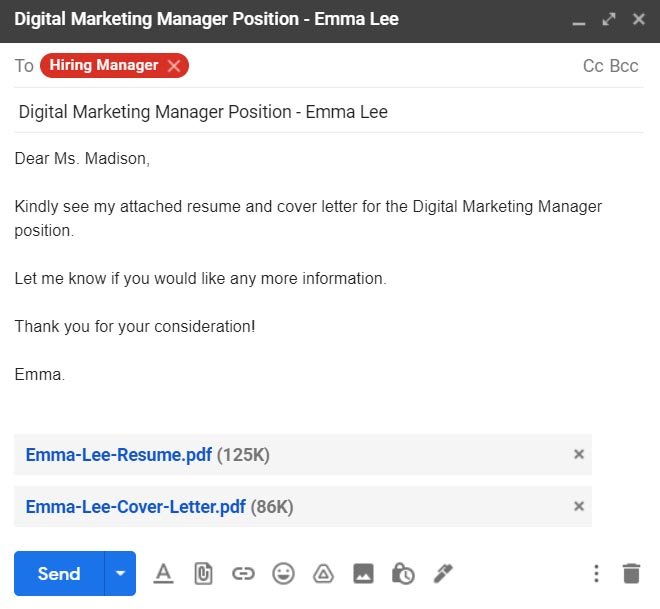
05.Send the whole cover letter as the body of the email
Some employers do not specify how to send a cover letter via their job advert. Sometimes they do not accept cover letters. In such situations, you can copy and paste the whole cover letter into the body of your email. Here the recruiter will see your cover letter as soon as he opens your email.
Related: How to write an impressive cover letter
06.Make it skim readable
It’s hard to believe that recruiters will read every single word of your cover letter. Because they have a very tight schedule. That’s why they skim-read the cover letter you send. You need to break your cover letter body into some paragraph chunks so that the hiring manager can easily skim your document.
07.End with a call to action
At the end of your cover letter, you need to motivate the hiring manager to meet you. So for that, you need to add a proper finish in a way that highlights your desire for that job. If you want, you can ask for an appointment for a meeting, phone call, or an interview. All of these reflect your passion for the job.
And finally, don’t forget to thank the recruiter or hiring manager and end your cover letter with a proper sign-off.
08.Insert an email signature
As in general cover letters, you are not going to add your name and the address at the top of the letter with email cover letters. In email cover letters you need to add a proper email signature at the end which includes your name and other contact details. For example,
[First Name] [Last Name]
[Email Address]
[Phone Number]
09.Send a test email for yourself
Before you send your cover letter to the relevant person, send that email to yourself. That way you can be sure that your exact documents are attached. Also, before sending your finalized email cover letter to the hiring manager, check if the text in your email has spelling errors and grammar errors, and then be sure to send an error-free cover letter.
10.Follow-up on your email
You must know the current status of your job application. Keep calm even if you do not receive a reply to your application. If there is no response until about two weeks after you apply for the job via email, then you should follow up about your job application.
Email Cover Letter Example (Text Format)
Subject line: Digital Marketing Manager Position (#1243) – Emma Roberts
Dear Ms. Angela,
I am writing this to you with a strong desire to be a Digital Marketing Manager in your company. I think I have the knowledge, skills, and relevant experience needed to work successfully in this position.
My attached resume will prove that I have the qualifications and experience you have requested.
I got to know that your company has several product websites. As I have over 5+ years of SEO and
digital marketing experience, I can actively contribute to increasing organic traffic to those
websites.
It will increase your company’s revenue by many times if we plan to convert them strategically.
I think hiring hardworking and motivated professionals like me will not be bad for your organization in any way.
So if you want to give me a chance for that I would like to discuss with you about this opportunity more further. For your reference, I have attached my resume and cover letter herewith.
Thank you so much for your time and consideration.
Regards,
Emma Roberts
(555) 123-4567
emma.lee@example.com
Summary: How to write an email cover letter
- Mention the job you are applying for in the subject line
- Greet the employer with their exact name
- Clearly state your purpose of sending the cover letter
- Summarize your related achievements, skills, and strengths
- Make your email cover letter easily skimmable
- Use an easy to read font and a simple format
- Proofread to make your cover letter an error-free one
- Include an email signature
- Always send .pdf formatted attachments
- Follow-up on your email


